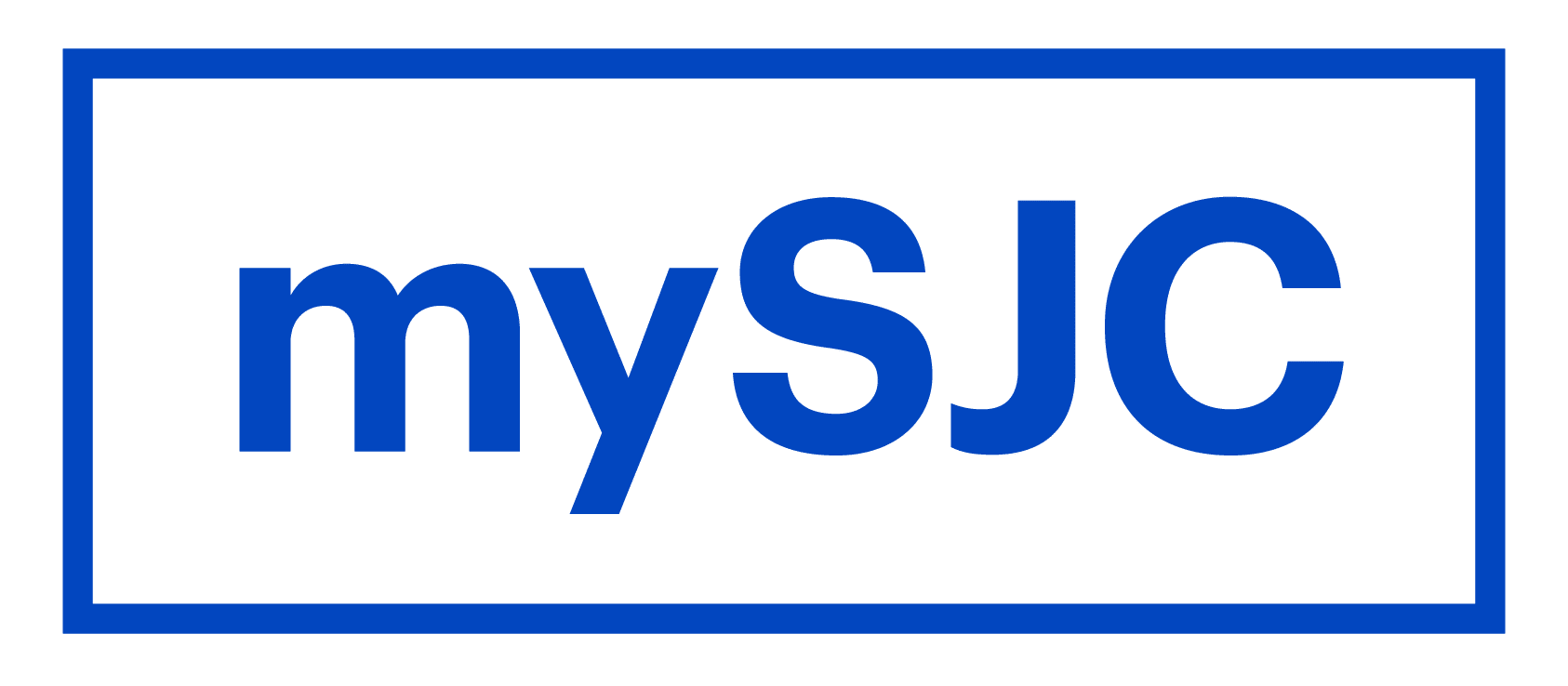Course Registration Instructions
Online Students
Step 1:
Log into Campus Café with your current username and password.
Step 2:
From the menu in the upper left corner, click on “My Info” and then select “Register for Classes”
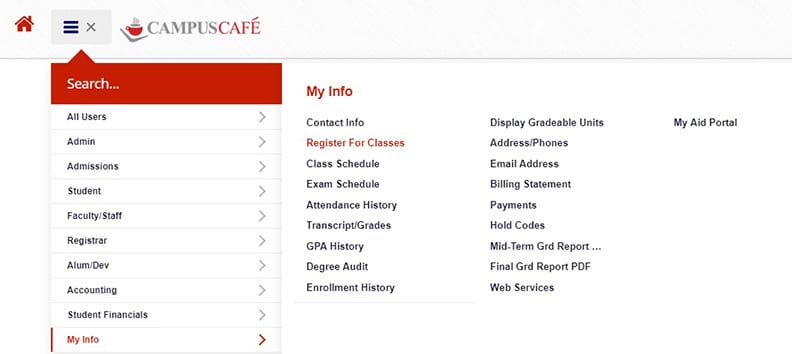
Step 3:
Read the registration information and click “I Agree.”
Step 4:
Choose the correct semester.
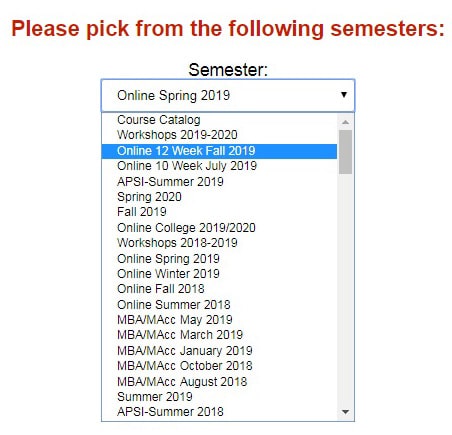
Step 5:
Choose the course for which you would like to register. Courses are listed alphabetically by course number and may be filtered several ways (e.g. course number, program, etc.) Once you have found the correct course, click “Add.”
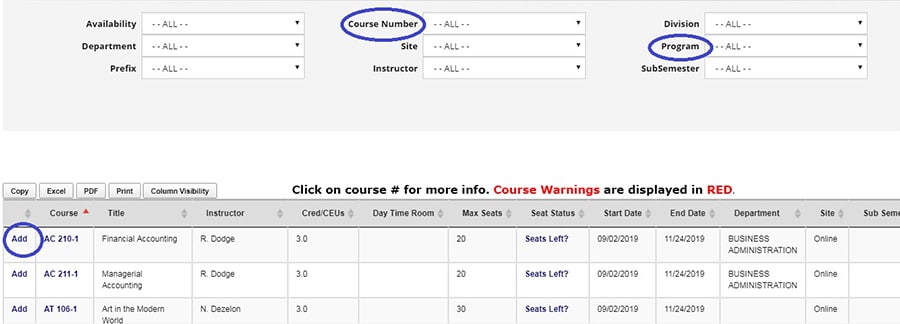
Step 6:
Your course start and end date will be pre-populated and cannot be changed; confirm they are for the term in which you intend to enroll. Select any applicable educational partnership, military status, and payment method. Click “Save.”

Step 7:
Click this button to confirm your course selection(s).
![]()
Step 8:
Click on the “Payment Options” button and follow the directions to submit tuition payment. If you are applying for financial aid, your pre-registration is complete. You will receive an enrollment confirmation email when your registration has been processed.
If you have any questions about course registration, please contact your academic advisor at 800-343-5498.